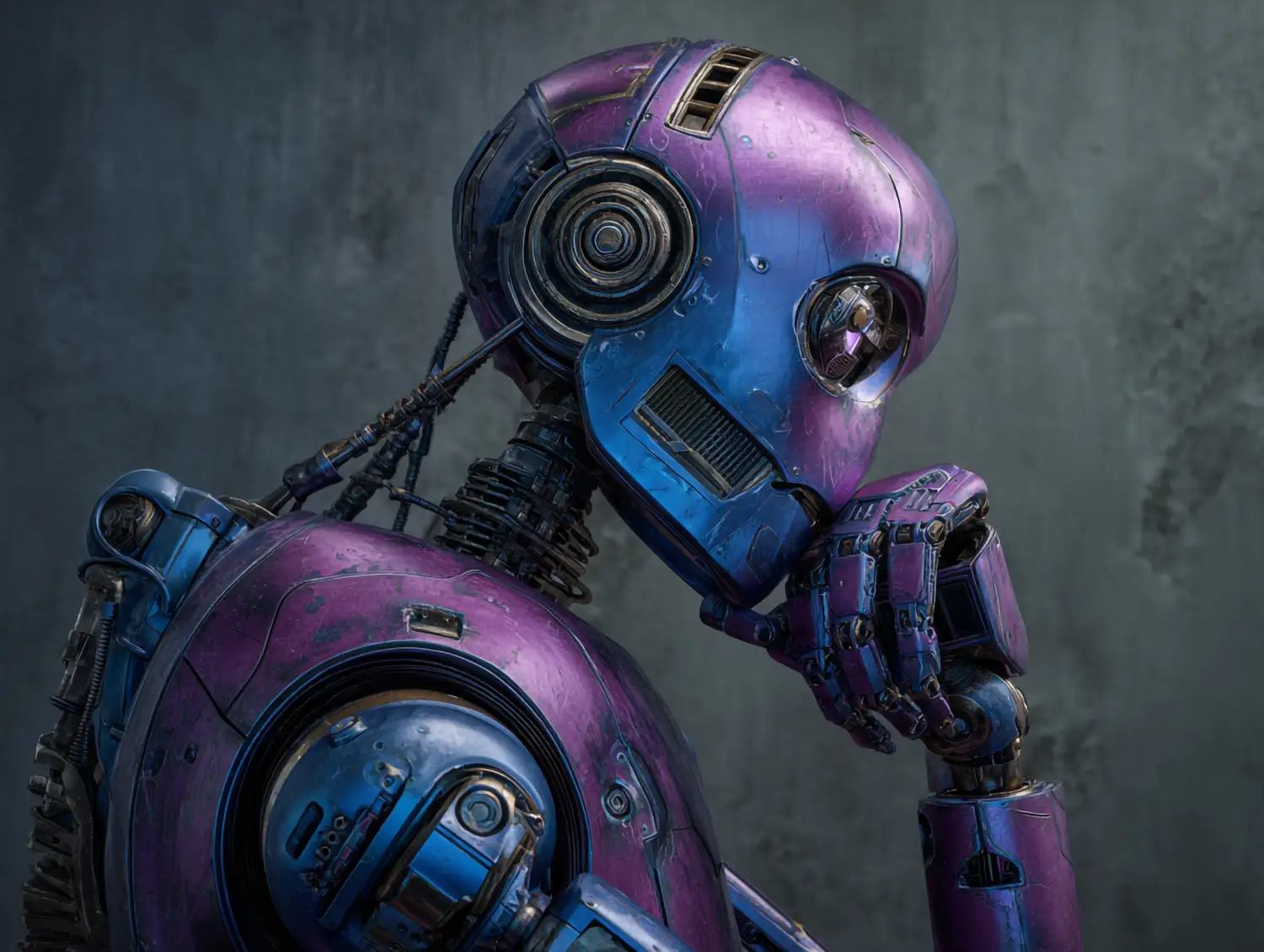Logo with AI: How artificial intelligence is revolutionizing logo design

Logos are at the heart of every brand and are decisive for the first impression a company makes. Designing a professional logo was the task of graphic designers for a long time — but thanks to artificial intelligence (AI), this has now fundamentally changed. With AI-powered logo generators, even people without design skills can create creative and appealing logos. But how exactly does it work, and what are the advantages and disadvantages of these tools? In this post, you'll learn how to create a logo with AI and what you should pay attention to when doing so.
How does logo creation work with AI?
Creating a logo with AI is a quick and easy process. Most AI-based logo generators work with a simple process:
- Entering company information: The user enters basic information about the company, such as the company name, the industry, and possibly a slogan.
- Select design preferences: In many tools, you can specify design preferences, such as the preferred colors, fonts, and icons that you want in the logo.
- AI generates logo designs: Based on the entered data, the AI creates various logo designs within a few seconds, which you can adapt and further develop.
- Customization and fine-tuning: As soon as you have the suggestions, you can adapt the drafts. This includes changes to the color palette, shapes, font, and size of each element.
- Exporting the finished logo: After you've selected and edited the final design, you can download the logo in various formats, usually as PNG, SVG or PDF.

Benefits of AI logo generators
Using AI to create logos offers numerous benefits, particularly for start-ups, sole proprietors, or small businesses that have limited budgets. Here are some of the key benefits:
- Cost savings: Professional graphic designers can be expensive. With an AI logo generator, you can often create your own logo at a fraction of the cost or even for free.
- Speed: While a design process with a designer can take days or weeks, the AI creates numerous suggestions within a few minutes.
- Ease of use: You don't need any special design skills to work with an AI tool. The user interfaces are usually intuitive and easy to use.
- Diverse design options: AI generators offer a wide range of suggestions based on your preferences. You have the option to choose from many different designs and customize them individually.
- scalability: Most AI logo generators let you download the finished logo in various file formats so you can easily use it for business cards, websites, social media, and other applications.
Limitations and challenges of using AI for logos
Despite the numerous benefits, there are also some limitations to using AI to create logos that you should be aware of:
- Lack of individuality: AI generators work with ready-made templates and algorithms, which means that the designs can sometimes feel less unique or creative. If you want a logo that really stands out from the crowd, a designer could provide more custom ideas.
- Limited customization options: While many AI generators allow customization, options are often limited compared to a professional design process. Certain complex or very specific design ideas may not be implemented.
- Reused designs: Some AI logo generators use similar or even identical templates, which can result in other companies having a logo very similar to yours.
- No comprehensive branding: A logo is just one part of the brand identity. AI generators often focus only on logo creation and don't offer comprehensive brand strategy solutions as agencies would.
The best AI logo generators at a glance
There are numerous AI-based logo generators that allow you to create a custom logo. Here are some of the most popular and top-rated tools:
- Look: This generator offers lots of customization options and uses advanced AI to create custom suggestions based on your design preferences. Looka also scores points with a wide selection of design templates and enables export in various formats.
- Wix Logo Maker: Known for its easy-to-use web design tools, Wix also offers an AI-based logo generator. The generator takes you through a short questionnaire to determine your preferences and then creates logo suggestions that you can customize.
- Tailor Brands: Tailor Brands is a particularly beginner-friendly logo generator that combines ease of use and numerous customization options. The AI engine provides logos that are good for online and offline purposes.
- DesignEvo: This tool offers over 10,000 templates and allows many adjustments to the generated logos. It is easy to use and the process is quick.
- Hatchful from Shopify: Hatchful is another tool that is particularly aimed at small businesses. It offers a variety of design options and lets you choose from multiple styles before giving you custom logo suggestions.

Tips for a successful logo with AI
If you want to create a logo with an AI generator, there are a few things to keep in mind to get the best result:
- Clarity about your brand identity: Before you create a logo, you should think about your company's values and image. The logo should clearly reflect this.
- Choose suitable colors: Colors have a big impact on how you perceive your brand. So choose a color palette that suits your industry and target group.
- Keep it simple: A good logo should be simple and easy to recognize. Too many details or complicated designs can make the logo illegible or confusing.
- Test scalability: Make sure that your logo is easy to read even in small sizes (such as on business cards or in social media profile pictures) and doesn't lose its effect.
- Use feedback: Before you choose a logo, get feedback from colleagues or customers. Others often provide valuable insights that you yourself have missed.
FAQ about logos with AI
Can I create a completely custom logo using an AI generator?
Yes, AI generators offer lots of customization options, but they often work with ready-made templates. For a completely unique design, you might want to hire a professional designer.
Are AI logos legally protected?
Most AI generators offer you full rights to use the created logo, but you should always check the terms and conditions of the respective tool. If you want a particularly unique logo, additional legal advice is recommended.
How long does it take to create a logo with AI?
Creating a logo with AI usually only takes a few minutes, depending on how detailed you want to make your adjustments.
conclusion
Developing logos with the help of artificial intelligence is an exciting and efficient way to achieve a professional-looking design quickly and cost-effectively. While AI tools already offer many benefits, they don't replace the creativity and craftsmanship of a professional designer. Nevertheless, they are an attractive solution, particularly for small companies or start-ups that need an appealing logo quickly. If you are unsure which tool best suits your needs, the KI Company will be happy to help you choose and help you design the perfect logo for your company. Contact us for more information!
Bereit bessere Ergebnisse mit ChatGPT & Co. zu erzielen? Jetzt Prompting-Guide herunterladen und Qualität der KI-Ergebnisse steigern.
More articles from our AI blog
Discover more insights into the fascinating world of artificial intelligence.